The GWN7664 offers dual-band 4x4:4 MU-MIMO with DL/UL OFDMA technology and a sophisticated internal antenna design for stronger anti-interference, more stable connection, maximum network throughput and expanded Wi-Fi coverage range, ideal for business-grade wireless network deployments with medium-to-high user density.
Description
The GWN7664 is a powerful, enterprise-grade 802.11ax Wi-Fi 6 access point, ideal for small-to-medium sized businesses, multiple floor buildings, residential settings and commercial locations. It offers dual-band 4x4:4 MUMIMO with DL/UL OFDMA technology and a sophisticated internal antenna design for stronger anti-interference, more stable connection, maximum network throughput and expanded Wi-Fi cover age range. The GWN7664 is supported by GWN.Cloud and GWN Manager, Grandstream’s cloud and on-premise Wi-Fi management platform that and makes managing your network or several networks across multiple locations easier than ever before. It also uses a controller-less network management architecture in which the controller is embedded within the product’s web user interface for easy administration of locally deployed Wi-Fi Aps. The GWN7664 is the ideal Wi-Fi AP for voice-over-Wi-Fi deployments and offers a seamless connection with Grandstream’s Wi-Fi capable IP phones. With support for advanced QoS, low latency real-time applications, mesh networks, captive portals, 750+ concurrent clients and dual Gigabit network ports with PoE/PoE+, the GWN7664 is an ideal Wi-Fi access point for business-grade wireless network deployments with medium-to-high user density.
Features
- 3.55Gbps aggregate wireless throughput, 3.5Gbps aggregate wired throughput
- Dual-band 4x4:4 MU-MIMO with DL/UL OFDMA technology
- Up to 175-meter coverage range
- Supports 750+ concurrent Wi-Fi client devices
- Includes 1x 1G Port and 1x 2.5G Port
- Advanced QoS to ensure real-time performance of low-latency applications
- Anti-hacking secure boot and critical data/control lockdown via digital signatures, unique security certificate/random default password per device
- Self power adaptation upon auto detection of PoE or PoE+
- Embedded controller manages up to 50 local GWN APs; GWN.Cloud offers unlimited AP management, & GWN Manager offers on-premise software AP management

| NameGWN7664 |
|---|
 |
| Specs |
| Client Devices Up to 750 |
| 2.4G Throughput 1147Mbps (4x4:4 MIMO) |
| 5G Throughput 2400Mbps (4x4:4 MU-MIMO) |
| 6G Throughput N/A |
| Range Up to 175 Meters |
| Network Interfaces 1x 1G Port and 1 x 2.5G Port |
| PoE/PoE+ Supports PoE 802.3af/802.3at; Max Consumption: 17w |
| Wi-Fi Standards IEEE 802.11 a/b/g/n/ac/ax |
| SSIDs 32 SSIDs total, 16 per radio (2.4 Ghz and 5Ghz) |
| Antennas 8 individual internal antennas, 4 per band |
| Wi-Fi and Security Systems WEP, WPA/WPA2-PSK, WPA/ WPA2 Enterprise (TKIP/AES); WPA3, anti-hacking secure boot and critical data/control lockdown via digital signatures, unique security certificate and random default password per device |
| Dimensions 205.3x205.3x405.9mm |
| Mounting Indoor wall mount or ceiling mount, kits included |
Gigabit
4x4:4 MU- MIMO Technology
175 Meter Range
Supports Most Devices
Advanced QoS
PoE
Encryption security
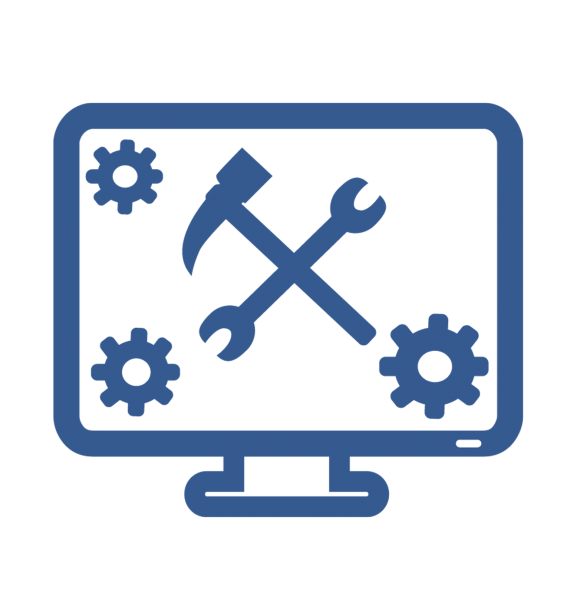


























.webp?width=250&height=131&name=how-to-use-gdms-q1-2024%20(1).webp)




















.png)

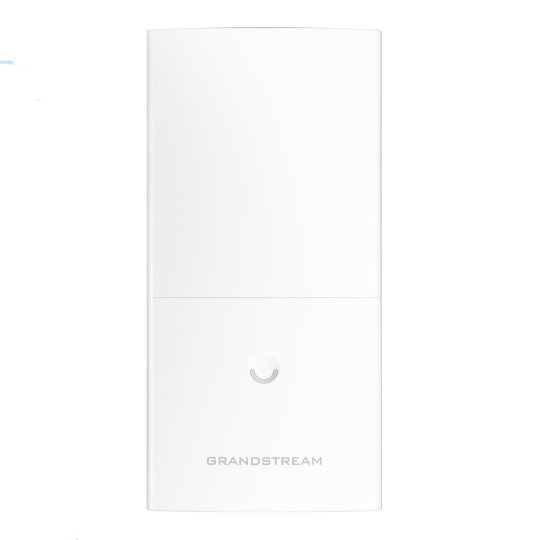
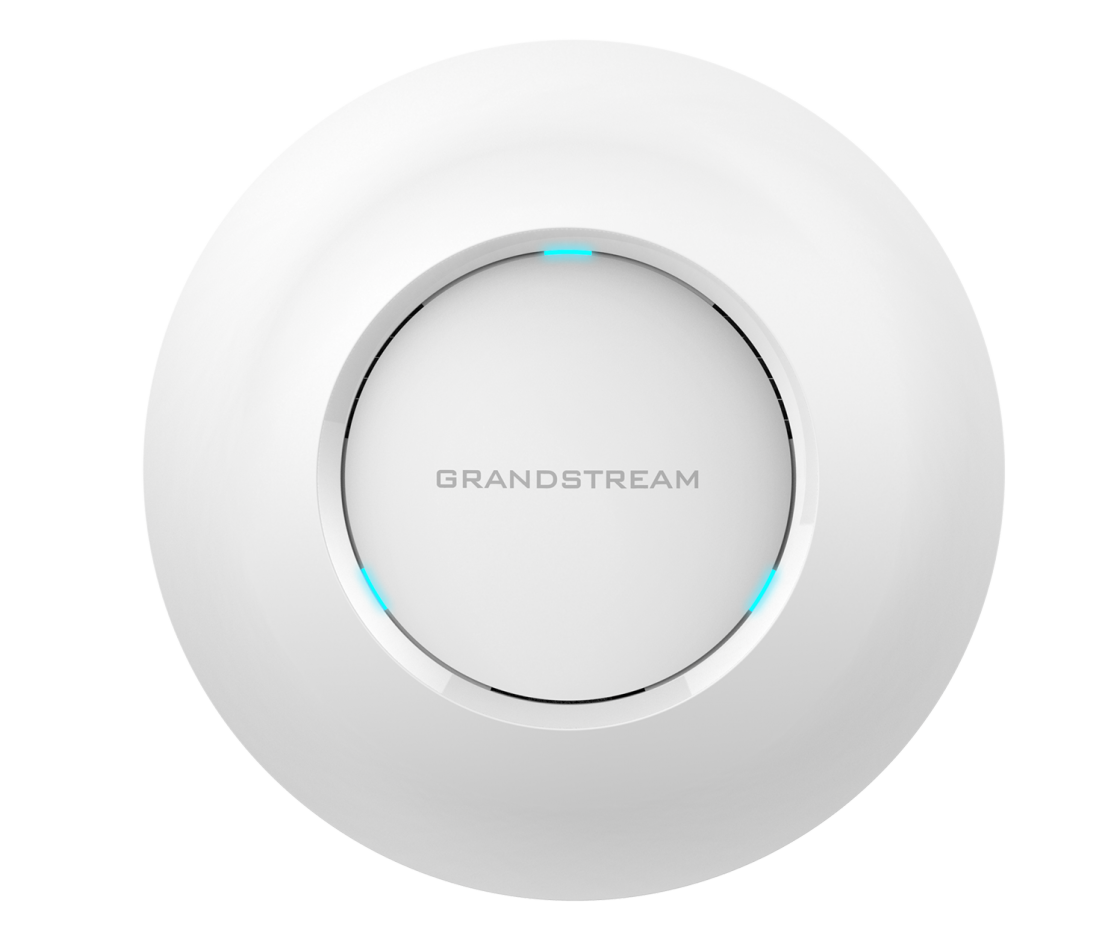
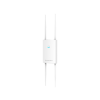
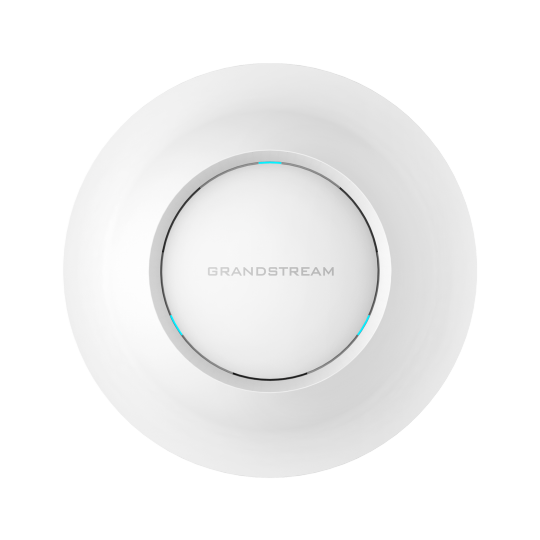

.png)