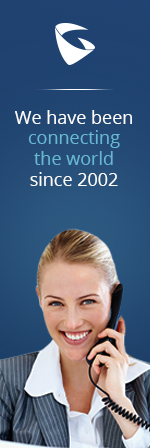- CloudUCM
- GSC3510/3505
- GVC3220
- GDMS Grandstream Device Management System
- IPVideoTalk Service
- UCM6300 Series IP PBX and Wave
- WP810 WiFi Cordless
- WP820 WiFi Cordless
- GVC3210
- GWN series
- GAC2500
- Wave Lite
- GVC3200/GVC3202
- GVR355X NVR
- GVR3552 NVR
- GVR3550 NVR
- GXV3240/3275 IP Multimedia Phones
- GXP2130/2140/2160 IP Phones
- DP715/710 Series
- DP720/750Series
- HandyTone Series
- BudgeTone Series
- GXP Enterprise Phone Series
- GXP2200 Enterprise Multimedia Phone for Android
- GXV3140 IP Multimedia Phone
- Basic Installation and Settings
- Registering the Device
- Basic Features
- Personalize
- External Devices
- Making/Receiving Calls
- Call Features
- Voice and Video Mail
- GXV3175 IP Multimedia Phone Touchscreen
- GXV350x IP Video Encoder
- GXW IP Analog Gateway Series
- UCM6100 Series
- GXP2000 Enterprise Phone
How can I capture a packet trace from my unit?
First you need to get hold of a Hub, connect your unit and a computer to this Hub. Now, the computer can see all incoming and outgoing packets from the unit. Your PC should have a sniffer program like Ethereal (available for free download online). Now, simply run the program and filter the trace with the unit's IP address.
How do I cancel "call transfer" or "conference"?
It's easy to cancel both these functions. Simply press either the 'transfer' key or 'conference' key a second time. This will terminate the function.
How do I enable Syslog feature on my unit?
If your unit has Syslog feature (generally under Advanced Settings page), you can use it for debugging any issues. There are two fields for Syslog:
Syslog Server: Enter the IP address of your Syslog Server. If you don't have one, you can enter a broadcast IP address (ex. 192.168.1.255) and then capture a trace on a PC on the same LAN.
Syslog Level: You can set it to different Levels. For debugging set it to DEBUG of course.
How do I enter alphabets in MAC address for the Factory Reset?
The encoding is based on the alphabetic notation on keypad of your regular phone.
For example, there is ABC on the number 2 key. So to encode B, you need to press 222 where first 2 encodes 2 itself, 22 encodes A and 222 encodes B.
Similarly, there is MNO on the number 6 key. So to encode O, you need to press 6666 where first 6 encodes 6 itself, 66 encodes M, 666 encodes N and 6666 encodes O.
How do I perform a Factory Reset?
Please disconnect all ethernet cables, simply keep power and the phone connected to the Grandstream device.
For HandyTone Series Models:
- Press ***, hear the voice prompt.
- Press 99
- Now, enter the MAC address along with the correct encoding for alphabets. ex. a=22, b=222, d=33, etc
The ATA will reset automatically, now reconfigure the device from scratch.
For BudgeTone Series models:
- Press the MENU button.
- Scroll down to RESET
- Enter the MAC address as it is with numbers and alphabets.
- Once you see your complete MAC address on the LCD display, press the MENU button.
- Factory Reset is initiated.
For GXP2000/GXV3000 model:-
- Press the round MENU button to enter GUI. - Scroll down to CONFIG and select it (by pressing round button again) - Scroll down to Factory Reset and select it. - Move cursor to the empty space above the OK and CANCEL. - Enter the MAC Address with alphabets and numbers. - Once finished, press round button till cursor is on OK. - Press the round button once more to initiate the Factory Reset.
How do I resolve a symmetric NAT router issue, is there a way to know if I have that issue before I use the phone?
Usually symmetric NAT issue can not be resolved using STUN detection mechanism which is supported by Grandstream products; it can be solved on the media proxy server maintained by VoIP service provider. Please check with Voip service provider to obtain this information, and fill in "outbound proxy" setting on the configuration of Grandstream products accordingly. We recommend that "NAT traversal" is always set to yes.
I can make Outgoing calls but I cannot receive any incoming calls?
This is most likely due to intermediate device like Router/Firewall blocking UDP ports for SIP. Make sure you're router or firewall has ports opened for SIP, RTP, etc like 5060, 5004. One way to check is by configuring a STUN Server (you can find free public STUN Server settings online) and then noticing the NAT type under STATUS page. If it says 'NAT type is full cone' you should be fine, but if it says symmetrical or port-restricted, you will need to make adjustments on the intermediate device.
What are the bit rates supported on T.38 Fax?
Our devices support the following max negotiable bit rate for T.38 protocol:
HT5XX/GXW400X/GXW410X/GXE: 14400
HT4XX: 9600
Why am I unable to access the Advanced Settings web page?
You need to type in 'admin' as the password to enter Advanced Settings and other Account settings page. That is the password by default. If you forget or lose your own custom password, you will need to Factory Reset the device, login using 'admin' and then reconfigure completely.
Why am I unable to perform a Factory Reset?
There are 3 reasons why you might be unable to perform a Factory Reset:
- You might be entering an incorrect MAC address. Remember for HT products, you have to enter the MAC with the correct encoding in numbers, and for BT or GXP Phones you simply need to enter the exact MAC address in alphabets and numbers.
- If your Internet Service Provider has given you the device along with the service, they probably have it locked with their settings and that's why you cannot perform the Factory Reset. Generally in this case, the voice prompt will give you Invalid Entry response.
- Lastly, you might have set Lock Keypad Update to Yes on the Web Configuration, in that case Factory Reset will not get initiated.
Why can't I access my Voice Mail account?
Assuming you have entered the number for your Voice Mail account in the Voice Mail User ID field ex. 8500, you should be able to access the VM Server by simply pressing the Message (or Msg) Button on the Phone. The crucial thing to check here is your Send DTMF settings are correct and according to the setting your VM Server is using.
For ex. if you are using Asterisk then 'Send DTMF' should be selected as 'via RTP (RFC 2833)'. If this setting is incorrect, you will not be able to authorize the phone to your VM account.
Why can't I get an IP Address on my Grandstream device?
Check the connection speed (10Mpbs or 100Mbps) with the Internet source (router, modem, etc). Most of the Handytone Series products and the BudgeTone 101 and 102 support only 10Mbps Ethernet connections.
GXP2000, GXV3000, BT200 and BT500 (coming soon) support both 10/100 Mbps connections.
Just like a standard 10/100M SOHO router, each Ethernet port of our GXP2000, GXP2020, GXV3000, and BT200 phones is fully independent in terms of speed and duplex. The negotiation result is up to the other end network device's capability. If you directly connect BT200 phone to a BT100 phone, it sets to 10M and Half-duplex because of the limitation of BT-100. All our 10/100M Ethernet ports have MDIX, an auto-crossover feature. Then, you no longer need to care if the Ethernet cable is a crossover cable or a straight one.
Why does my phone's LCD keep lighting up without showing any date?
The most possible problem will be that the phone is not getting responses from the NTP server. Check your network connection, DNS server or try to use another NTP server.
Why is my device unable to register to the SIP server?
At times a user may receive a "403 Forbidden" reponse from the server stating that incorrect credentials were provided. This can be easily resolved by re-entering SIP credentials.
Another case would be that the device would continuously send registration requests but never receive a response from the SIP server. With the help of the ITSP, a user can confirm whether or not the server is receiving the registration requests. If and when the server receives the registration request it will send a "407 Proxy Authentication Required" message to the device. Upon receiving this response from the server, the device will then send another registration request to the server with it's credentials. There are times where the "407 Proxy Authentication Required" is sent out from the server side, but does not reach the endpoint. Here are a couple of methods to help troubleshoot this issue:
- Disable "SIP ALG" if this is an option on the router - If "SIP ALG" does exist and you are unable to change this feature it is recommended that the router upgrades the firmware to the latest version.
Once the above steps have been taken, reboot the device and verify if the issue still exists.
Why is my phone ringing in the middle of the night/day, but no one is there?
Voip phones or ATA can easily be attacked by an intruder with the purpose of annoying or placing a telemarketing call. This type of hacking nowadays seems more often. Grandstream has developed a new protection in their sip phones and ATAs to avoid this from happening, rejecting all kind of calls that are not coming from the legit proxy. This configuration needs to be enabled by the user. Here I explain where and how we call the options on each model:
HT502/503 and GXW40xx:
- Validate Incoming SIP Message
- Check SIP User ID for incoming INVITE
- Allow Incoming SIP Messages from SIP Proxy Only
GXP20xx and GXP21xx/14xx:
- Check SIP User ID for incoming INVITE
GXV31XX:
- Validate Incoming Messages
Why is my phone showing the date as "1900-01-02"?
This is probably because either DNS is not resolving the NTP server correctly, or the NTP server is not responding. This 1900-01-02 is the default date shown under this circumstance.