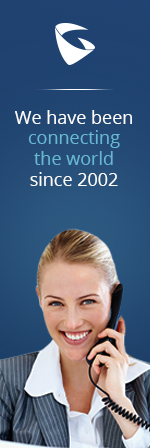- Home
- Support
- Common Questions
- FAQ
- Typical Service Provider Configurations
- CloudUCM
- GSC3510/3505
- GVC3220
- GDMS Grandstream Device Management System
- IPVideoTalk Service
- UCM6300 Series IP PBX and Wave
- WP810 WiFi Cordless
- WP820 WiFi Cordless
- GVC3210
- GWN series
- GAC2500
- Wave Lite
- GVC3200/GVC3202
- GVR355X NVR
- GVR3552 NVR
- GVR3550 NVR
- GXV3240/3275 IP Multimedia Phones
- GXP2130/2140/2160 IP Phones
- DP715/710 Series
- DP720/750Series
- HandyTone Series
- BudgeTone Series
- GXP Enterprise Phone Series
- GXP2200 Enterprise Multimedia Phone for Android
- GXV3140 IP Multimedia Phone
- Basic Installation and Settings
- Registering the Device
- Basic Features
- Personalize
- External Devices
- Making/Receiving Calls
- Call Features
- Voice and Video Mail
- GXV3175 IP Multimedia Phone Touchscreen
- GXV350x IP Video Encoder
- GXW IP Analog Gateway Series
- UCM6100 Series
- GXP2000 Enterprise Phone
How do I setup my Grandstream Phone for Delta3/iconnect network?
Typical configuration is:
SIP Server: natrelay.deltathree.com outbound proxy: leave it blank User ID: xxxxxx (your Delta3 account number) Authentication/Login ID: xxxxx (same as above, your Delta3 account number) Password: xxxxx (your Delta3 password) Dial plan: 6666
How do I setup my Grandstream Phone for FWD service?
Typical configuration is:
SIP Server: fwd.pulver.com
Outbound proxy: 192.246.69.247:5082 (used only when behind firewall, otherwise leave it blank)
User ID: xxxxxx (your FWD account number)
Authentication/Login ID: xxxxx (same as above, your FWD account number)
Password: xxxxx (your FWD password)
NAT Traversal: No (You need to set up your STUN server if you don't have outbound proxy)
How do I setup my Grandstream Phone for go2call network?
Typical configuration is:
SIP Server: voip01.go2call.com
Outbound proxy: (Should leave it blank, because it's a GW)
User ID: xxxxx (your Go2Call PIN number)
Authentication ID: same as your User ID
Password: xxxxxxx (Your Go2Call password)
NAT Traversal: YES (WITHOUT setting the STUN server)
How do I setup my Grandstream Phone for MCI(test) network?
Typical configuration is:
SIP Server: siptest.mci.com
Outbound proxy: (use an outbound proxy if MCI provides one for you)
User ID: xxxxx (your MCI assigned account/phone number)
Authentication ID: (Your MCI assigned id, i.e., foo)
Password: your MCI password
NAT Traversal: No (You need to set up your STUN server if you don't have outbound proxy)
Note: MCI Proxy server seems to respond our phone client SIP messages correctly.
How do I setup my Grandstream Phone for nikotel network?
Typical configuration is:
SIP Server: calamar0.nikotel.com
Outbound proxy: leave it blank
User ID: xxxxx (your nikotel account number)
Authentication ID: same as your User ID
Password: your nikotel password
NAT Traversal: YES (WITHOUT setting the STUN server)
How do I setup my Grandstream Phone for SIPphone.com service?
Typical configuration is:
SIP Server: proxy01.sipphone.com
Outbound proxy: (leave it blank)
User ID: xxxxxx (your SIPphone.com account number)
Authentication/Login ID: xxxxx (same as above, your SIPphone.com account number)
Password: xxxxx (your SIPphone.com password)
NAT Traversal: Yes (You need to set up your STUN server if you don't have outbound proxy)
STUN Server: stun01.sipphone.com
How do I setup my Grandstream Phone for Telappliant VoIPtalk service?
Typical configuration is:
SIP Server: voiptalk.org
Outbound proxy: (use an outbound proxy if VoIPtalk provides one for you)
User ID: xxxxx (your VoIPtalk assigned account/phone number)
Authentication ID: (Your VoIPtalk assigned id)
Password: your VoIPtalk password
NAT Traversal: No (You need to set up your STUN server if you don't have outbound proxy)
How do I setup my Grandstream Phone for telic.net network?
Typical configuration is:
SIP Server: sip.telic.net
Outbound proxy: (Use outbound proxy, it will not work under STUN for now)
User ID: xxxxx (your Telic.net account number)
Authentication ID: same as your User ID
Password: your Telic.net password
Note: STUN is not working yet against Telic.net's SIP proxy server for now.
How do I setup my Grandstream Phone for VoIPBuster service?
You need a VoIPBuster username and password in order to call via VoIPBuster. Simply sign up and create your login at www.VoIPBuster.com. If you need help configuring your SIP device, please check the manual that came with the Grandstream SIP phone
Typical Configuration is:
SIP Server: sip1.voipbuster.com
User ID: Your VoIPBuster username
Auth ID: same as User ID
Auth Password: Your password
STUN Server: stun.voipbuster.com
Domain/Realm (optional): voipbuster.com
Codecs: G711 (64 kbps), G726 (32 kbps), G729 (8 kbps), G723 (5.3 & 6.3 kbps).
If you have audio problems:
How do I setup my Grandstream Phone for Yesfone service?
Typical configuration is:
SIP Server: sip.yesfone.net
Outbound proxy: leave it blank
User ID: xxxxx (your Yesfone account number)
Authentication ID: same as your User ID
Password: your Yesfone password
NAT Traversal: YES (WITHOUT setting the STUN server)