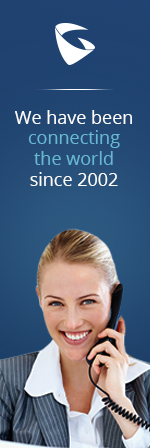- Home
- Support
- Product Related Questions
- FAQ
- Wave Lite
- CloudUCM
- GSC3510/3505
- GVC3220
- GDMS Grandstream Device Management System
- IPVideoTalk Service
- UCM6300 Series IP PBX and Wave
- WP810 WiFi Cordless
- WP820 WiFi Cordless
- GVC3210
- GWN series
- GAC2500
- Wave Lite
- GVC3200/GVC3202
- GVR355X NVR
- GVR3552 NVR
- GVR3550 NVR
- GXV3240/3275 IP Multimedia Phones
- GXP2130/2140/2160 IP Phones
- DP715/710 Series
- DP720/750Series
- HandyTone Series
- BudgeTone Series
- GXP Enterprise Phone Series
- GXP2200 Enterprise Multimedia Phone for Android
- GXV3140 IP Multimedia Phone
- Basic Installation and Settings
- Registering the Device
- Basic Features
- Personalize
- External Devices
- Making/Receiving Calls
- Call Features
- Voice and Video Mail
- GXV3175 IP Multimedia Phone Touchscreen
- GXV350x IP Video Encoder
- GXW IP Analog Gateway Series
- UCM6100 Series
- GXP2000 Enterprise Phone
Does Wave Lite support Bluetooth?
Yes, Wave Lite supports audio via Bluetooth headset. If your mobile phone connects with a Bluetooth headset, however, you cannot hang up/terminate the call via Bluetooth headset.
Does Wave Lite support SIP video calling?
Yes, Wave lite does support SIP video calling.
If the “Auto Answer” option is enabled, which types of calls will automatically be answered, and will it be via speaker or headset?
If “Auto Answer” is enabled, this feature will auto-answer both “All” and “Paging/Intercom” calls. Grandstream Wave will auto answer the call via speaker by default.
Is BLF (busy lamp field) in Wave Lite?
Wave Lite supports BLF, and can be used this way:
a. Go to Settings->Advanced Settings->enable BLA (bridged-line-appearance)
b. Go to "BLA List" -> tap on "+" to add the members -> then, you could check the status of the extensions you want. Only the extensions which are stored in your Wave Lite Contacts can be shown in the BLA list.
Note: The BLF works for the account which you choose as the default account. For example, if you choose account 2 as your default account, the BLF will show the status of extensions in account 2.
Why can I see my phone contacts and call records in the Wave Lite?
For first-time users, users have to confirm whether to allow Wave Lite to read local call history and import contacts. If allowed, these your contacts will be incorporated within Wave Lite.
Why can’t I see the Wave Lite icon on the notification tab of my phone?
Please go to Settings->Advanced Settings to enable Notifications for Default Account. If enabled, you’ll see the notifications in the status bar.
Does Wave Lite have the Config Template for provisioning?
No. Wave Lite does not have the Config Template for provisioning.
Users need to use the Config Template of other products, such as GXV32xx.
How can I capture the SIP messages on Wave Lite IOS version?
There are two ways for users to capture the SIP messages on Wave Lite IOS version:
1. Users could enable the "SIP Messages" option on the Wave Lite IOS version, and export the SIP messages via iTools/iTunes. The SIP messages cannot be exported directly as on Android version.
2. Users could also capture the SIP messages directly on the local router.
Note: Please turn off the "SIP Messages" option before exporting the logs, in case the users forget to turn it off, and encounter other issues.
How can I export and check the SIP message trace file of Wave Lite?
Go to Settings->Debug->tap on SIP Message Trace to start to record the SIP messages. The exporting path is: /sdcard/GSWave/sip_message/. Users can go to the specified directory to look for the SIP messages. The SIP messages file needs to be opened as a .txt file.
How can I export my Wave Lite configuration file?
Go to Settings->Advanced Settings->tap on Export Configuration to export the configuration file. The exporting path is: /sdcard/GSWave/config. When users tap on this option, a notification “Exported successfully!” will show up, and users can go to the specified directory to look for the configuration file. The configuration file contains the configured P values.
How can I hide my keypad on the main screen to show more call histories?
Users can tap on the Keypad icon to hide the keypad, and additional call history entries will appear. Users can then tap on the Keypad icon again to redisplay the keypad.
How can I turn on/off DND (Do Not Disturb)?
Go to Settings->Advanced Settings->tap on the DND switch to turn on/off DND feature. Users can also define the DND settings such as when DND feature is enabled/disabled.
How to switch existing accounts?
There are 3 ways: Slide to right; Clickat the upper right corner of the Dial/Call History screen; Use the MENU button.
Is Wave Lite available on Apple iOS (for iPhone/iPad)?
Yes, Wave Lite is available both on Android and IOS devices.
Why are certain permissions required for Wave Lite?
1. Directly call phone numbers
With this permission, Wave Lite can place calls.
2. Contacts
With this permission, Grandstream Wave can add/delete/edit local contacts and contacts.
3. Record audio
VoIP phone apps require this feature to be enabled.
4. Wi-Fi
Grandstream Wave can check Wi-Fi connect status, and use WiFi to connect to your SIP IP PBX.
5. Bluetooth
Grandstream Wave supports audio connection via Bluetooth.
6. Camera
Grandstream Wave uses this to enable taking a photo for a contact's portrait.
7. Photos/Media/Files
Grandstream Wave requires this to access local Album to take a photo for a contact's portrait.
8. Run at startup, close other apps
Grandstream Wave can be enabled to auto start when your Android device reboots, and closes the program when "Exit" is selected from the main menu.
9. Draw over other apps
Grandstream Wave can show that a call is ongoing when you press "Home" key to minimize our application when you are on a call.
10. Control vibration
This is required to alert you of an incoming call.
11. Control flashlight
This shows incoming call status if your phone supports LED notification
12. Change your audio settings
Allows Grandstream Wave to adjust volume in-call
13. Device ID
Device ID is used for provisioning purposes.
Why can't I register my account?
Check whether the network connection is active; be sure Wi-Fi and/or 2G/3G/4G data is enabled within Settings->Advanced Settings->Network.
Why can’t I install Wave Lite on my Android tablet?
Some Android tablets (such as Samsung Galaxy Note 10.1, running on Android version 4.2.2) when downloading Wave Lite from Google Play store, shows the notification: “Your device isn’t compatible with this version.” This is a known issue and our engineers are working to resolve this as quickly as possible in a future release.
Why can’t I register an account when provisioning via QR code scanning?
When a user scans the QR code emailed by the UCM with a local port changed from default, Grandstream Wave always takes the UCM’s IP address: 5060 (default port) in the SIP server field. For example, if user scans the QR code of an extension 192.168.x.x:1000, every field is copied on Grandstream Wave, except the SIP server field that displays 192.168.x.x instead.
Why can’t I register my device for a specified Wi-Fi network? (When the “Only Use This Wi-Fi to Register Account” feature is enabled)
If “Only Use This Wi-Fi to Register Account” is enabled, please verify if the WiFi (SSID) hotspot matches the network previously saved.
Why can’t my GXV3275 & GXV3240 install Wave Lite from Google Play Store?
When GXV32xx downloads Grandstream Wave from Google Play store, there is a notification shows “Your device isn’t compatible with this version”. It will happen if user installs Wave Lite from Google Play store, otherwise, the installation process will be fine. This is a known issue and our engineers are working to resolve this as quickly as possible in a future release.
Why does Wave Lite does not rotate with screen?
Wave Lite is designed and optimized for portrait mode on Android devices.
Why don’t I see a update notification even though my firmware is not the current version?
If Grandstream Wave is running in the background and during this period a new firmware version is released, you may not receive the update notification. Users need to exit the app, and start the app again, then, the update notification will appear automatically. Users can also tap on ‘Check Updates’ manually to verify if there is new version available.