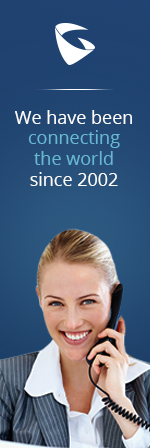- Home
- Support
- Product Related Questions
- FAQ
- Basic Features
- CloudUCM
- GSC3510/3505
- GVC3220
- GDMS Grandstream Device Management System
- IPVideoTalk Service
- UCM6300 Series IP PBX and Wave
- WP810 WiFi Cordless
- WP820 WiFi Cordless
- GVC3210
- GWN series
- GAC2500
- Wave Lite
- GVC3200/GVC3202
- GVR355X NVR
- GVR3552 NVR
- GVR3550 NVR
- GXV3240/3275 IP Multimedia Phones
- GXP2130/2140/2160 IP Phones
- DP715/710 Series
- DP720/750Series
- HandyTone Series
- BudgeTone Series
- GXP Enterprise Phone Series
- GXP2200 Enterprise Multimedia Phone for Android
- GXV3140 IP Multimedia Phone
- Basic Installation and Settings
- Registering the Device
- Basic Features
- Personalize
- External Devices
- Making/Receiving Calls
- Call Features
- Voice and Video Mail
- GXV3175 IP Multimedia Phone Touchscreen
- GXV350x IP Video Encoder
- GXW IP Analog Gateway Series
- UCM6100 Series
- GXP2000 Enterprise Phone
Can I add more stations to the Internet Radio?
Yes, but the URL for the station must be valid on the Internet. Select [MENU]→[Multimedia]→[Internet Radio] to load the Internet Radio application. With “My Favorites” highlighted, select [Options]→[Open]→[Open URL] and enter the station URL and save. The station is saved to “My Favorites
How can I restart the GXV3140?
You can do a soft or hard restart. There are two methods to soft restart the unit. First, you can log into the web interface and click on the Reboot button on the top right hand corner to restart the unit. Secondly, you can select [MENU]→[Settings]→[Maintenance] →[Reboot] to reboot the unit from the LCD menu. The only hard restart method is to power cycle the unit.
How can I upgrade the firmware on the GXV3140?
TThe GXV3140 supports 3 upgrade methods: TFTP, HTTP and HTTPS. You can upgrade the firmware using a local or a remote server. By default, the GXV3140 uses a remote server which upgrades the firmware during the boot process
Follow these directions to upgrade using a remote server:
Set the [Upgrade Via] paramter to HTTP and enter fm.ipvideotalk.com/gs in the Firmware Server Path field. You should also set DHCP Option 66 Override Server to [No] and Automatically Upgrade mode to [Always check upgrade at bootup]. Save your settings and restart the phone to upgrade your firmware.
To upgrade using a local server, turn on your local server and place the firmware in the root folder. Log into the GXV3140 web configuration interface and select [Maintenance] → [Upgrade and Provisioning]. Specify the upgrade method (TFTP, HTTP or HTTPS) and enter the local PC IP address in [Firmware Server Path]. Save the settings and reboot the phone.
You are also able to upgrade the phone through the LCD configuration screen by selecting [MENU]→[Settings]→[Maintenance]. Specify the upgrade method and upgrade server path. Save the settings and reboot the phone.
How can I visit a website using the GXV3140 web browser?
Open the GXV3140 web browser. Select [Options]→[URL], enter the URL in the address bar and press the MENU key to submit. You can also connect a USB keyboard and mouse for easier operation.
How do I add a new contact in the phone book?
You can add a new contact in the phonebook by selecting [MENU]→[Phone Book]→[Options] →[New]. This screen lets you edit the contact name, number, group and picture.
Please note that the corresponding Account must be selected for Extension, Phone, Mobile and Fax column. If the wrong account is selected, the contact name and picture will not be displayed when the contact calls you or when you call the contact.
How do I add more files to the playlist?
While in Media Player, select [Options]→[Open] →[Open File]/ [Open Folder]/ [Open Playlist] to open the file or folder. You can open files stored on the phone or an external device (such as USB flash drive or SD card).
Note: There is limited memory on the phone; therefore the media files on the external device will not be saved on it. After the device is removed, you will not be able to play these files. However, the file link may still be in the media player and will be cleared when you restart the phone.
How do I configure the LCD settings on the GXV3140?
On the phone, select [MENU] →[Settings]→[Display] to configure the LCD backlight brightness, LCD contrast, LCD Chroma Saturation and TV out.
If you want to adjust the LCD backlight brightness, please move the cursor to this option and press the left and right buttons to select the preferred brightness and save.
If you want to adjust the LCD contrast, please move the cursor to this option and press the left and right buttons to select the preferred contrast and save.
If you want to adjust the LCD chroma saturation, please move the cursor to this option and press the left and right buttons to select the preferred saturation and save.
How do I configure the RSS news?
By default, the RSS news feed will update automatically. It will refresh the page every 15 seconds and update the news content every 10 minutes. You are able to subscribe to the following categories: Top Stories, World, Internal, Business, Sci/Tech, Popular, Sports and Entertainment. The RSS configuration can be configured by selecting [MENU] →[Office Tools]→[RSS News].
How do I know if my GXV3140 supports PoE?
If you look at the back of the GXV3140 and see a P/N: 963-00025-XXXXXXX, then it supports PoE.
How do I make the media player output the sound through the headset?
The headset is an independent channel and the audio would need to be configured to switch to this channel manually. In media player, select [Options]→[Output]→[Headset] to switch the output channel to the headset.
How do I register multiple accounts for IM?
Add all of the preferred accounts to the IM application. By default, only the first active account will be displayed on the LCD interface. If you wish to switch to other accounts, please disable all the accounts before it. The phone will automatically switch to the first active account and display it. If you wish to use other accounts before it, please activate the account by selecting [Options] →[Accounts]
How do I restore the GXV3140 to the factory default settings?
There are two ways to restore the GXV3140 to the factory default settings:
1. Through the LCD menu. [MENU]→[Settings]→[Maintenance] →[Factory Reset].
2. Through the web configuration interface.
Note: Performing a factory reset will restore all settings on the device to their factory default values. Please make sure that you have backed up all of the necessary configurations needed to connect to your VoIP service provider BEFORE performing a factory reset.
How do I search for a record in the phone book?
Select [MENU]→[PhoneBook]→[Search], and enter the name or part of the name of the contact. The phonebook will show the contacts with the matching name.
How do I take a snapshot of the other user during the call?
You need to configure a soft key on the call screen as the snapshot key. Select [MENU]→[Personalize]→[Softkey] →[Call Screen Softkey Function] and configure one soft key (F1-F4) to “Snapshot”. When you are on a call, you will be able to press the configured soft key to take a snapshot of the other party. The snapshot will be saved in the following place: [MENU]→[Office Tools]→[File Manager] →[screenshot]
How do I use the instant messenger application?
You need an instant messenger account from one of the supported providers. You can register for an account at the corresponding instant messenger site. In the LCD menu, select [MENU] →[Office Tools]→[IM]→[Options] →[Accounts] → [Mange Accounts] →[Add]. Select the instant messenger type, enter the corresponding login information and save. The account should be logged in automatically.
After the account is logged in, you can use the “Tab” button to toggle between the contact, account status and the conversation window. Toggle to the contact tab and press the up and down arrows to navigate between the contacts. Press MENU to open up a new conversation window to start the chat session. You can also operate the IM application using a USB keyboard and mouse.
Toggle to the account status tab to select the status that you wish to display to your contacts. This is similar to an away/status message on PC based IM services.
Toggle to the conversation window to chat with your contacts. To close the current conversation window, select [Options] →[Close current tab]. To close all conversation windows, select [Options] →[Close all tabs].
You can further manage your account and your contact through the [Options] button.
How do you download an XML phone book to the GXV3140?
You will need an XML phonebook and your own TFTP/HTTP server. Place the XML phonebook file under the root directory of the server. Select [MENU]→[Phone Book]→[Options] →[Download] to configure the phonebook download settings. Specify the download method (TFTP/HTTP), enter the PC IP address in [Phone Book Download Server] and press Download to download the phonebook.
Note: The filename of the XML phonebook must be phonebook.xml. If the phonebook download method is HTTP and the server does not use the default port 80. For [Phone Book Download Server], please enter “PC IP address:Port]. For example, 192.168.80.8:8080
I cannot connect to some radio stations. Why?
Most likely the Internet radio cannot connect to some stations because the URL may be invalid or broken. This could also be caused by a network issue. Perhaps the network bandwidth is too small, causing a timeout in the radio application. Additionally, some network providers prohibit radio stations. Please check with your network administrator on this issue.
I cannot open the picture file. Why?
If the picture file is corrupted or if it is not saved correctly, the GXV3140 is not able to view the picture.
I cannot play a file in media player. Why?
This may occur as a result of another application using the sound resource on the GXV3140. If you are listening to online music or internet radio and a call comes in, the music will be stopped and the phone will ring. After the call ends, the music will resume. If you are listening to the Internet Radio, you cannot play media files.
What audio and video file formats are supported by the GXV3140?
The GXV3140 supports all the main audio formats: PM3, WMA, AVI, FLAC, OGG. . It also supports most of the video formats: RMVB, RM, MP4, MPG, 3GP. The GXV3140 can play audio and video files from an external peripheral, such as a SD card or USB flash drive.
What is instant messenger (IM)?
The instant messenger is a tool that lets you chat with other people online; these include Google Talk, MSN, QQ and Yahoo. When the instant messenger application is launched, the little icon is displayed on the upper right-hand corner of the LCD screen. If the icon is blue, it means you are logged in. If the icon is gray, it means that you are logged out. When the icon is flickering between orange and blue, it means that you have received a new instant message.
What is Internet Radio?
In the Internet radio, you can press the left navigation button to return to the previous menu. Press the right navigation button to access the submenu and press the up and down navigation button to select different radio. Press the MENU button to submit and connect to the radio. You can also minimize the radio application by selecting [Options]→[Minimize].
What is the difference between a short message and a voice message?
The short message is an instant SIP message, the contents are sent via text format. If you do not receive the message, it will not be saved by the server or forwarded again.
A voice message consists of RTP packets and can be saved on the server. When the caller cannot reach the callee, a connection is established with the server and the voice message is recorded. The server will then notify the callee that there is a voice message waiting and a connection will be established to retrieve the message.
What is the difference between the Internet Radio and the Online Music application?
A valid account is needed to use the Online Music application. You can register for the account on the LastFm Website (http://www.lastFm.com) first. Select [Options]→[Settings] in the Online Music application and enter the account name and password to log into the account. After this is done, you may choose the preferred music genre for the music. You do not need an account for the Internet Radio application; it is exactly like a normal radio where users may listen to the music once they are connected.
What is the online Photo Album?
This application allows you to upload your photos to digital photo albums on a server. The GXV3140 supports three types of online Photo Albums: Photobucket, Flickr and Phanfare. To use these services, you would need an account. If you do not have an account, please register at the corresponding website and use it to login. After logging in, you are able to upload photos and delete photos.
You are also able to use the online Photo album with a PC. Note: the photos stored on the online album can be viewed by other users on the Internet.
What is the web browser on the GXV3140?
The web browser application on the GXV3140 is a small built-in web browser that allows you to browse the Internet without a PC. You can also connect an external USB keyboard and mouse for easier operation of the GXV3140. When the web browser application is open, this icon will appear on the upper left-hand corner of the phone.
When there is an incoming call when you are browsing web pages, the web browser will be minimized and the incoming call notice will display on the screen. After the call, you can return to the previous web page that you are browsing. Note: It may take a long time to load a web page containing many links.
What is the “Capture packet” application and what is it used for?
The Capture packet application captures traces files from the phone. You can use these files to monitor and diagnose the phone.
By default, the Capture packet application is not disabled and can be enabled when needed. Log in to the web interface and select [Maintenance] →[Debug], press the “Start” button next to “Capture Trace.” To stop the trace, press the “Stop” button. The captured packets will be stored automatically in the phone’s memory. You can download the trace to your PC by clicking on the “List” button next to “View trace”, and clicking on the captured trace.
What picture file format are supported by the GXV3140?
The GXV3140 supports almost all the main picture format types: jpg, gif and png. If the picture is too big, it will be resized proportionally. You can see the proportion on the upper right-hand corner of the LCD screen.
Which audio and video codecs are supported by the GXV3140?
The short message is a method to transmit text messages between SIP clients registered to the same server. This requires both the server and the client to support the short message feature. Users can send messages to other users on the same server, similar to text messaging between mobile phones. When a new message is received, the LCD will notify the user and a small notification icon will appear on the screen.
Which input method is supported on the GXV3140?
Currently, the GXV3140 supports the English alphabet (lowercase and uppercase), numerical numbers and some common punctuation. You can use the Tab button to toggle between the different input methods.
Why can’t I log into the IM application?
Check if the account is active by selecting [MENU] →[Office Tools]→[IM]→[Options] →[Accounts]. You should also make sure that the user name and password are correct. Make sure that the network connection is functional and that you are connected to the Internet.
Why does the GXV3140 fail to upgrade?
There are many factors that could cause the upgrade process to fail. Make sure that the firmware server path and upgrade method are correct. You should also make sure that the server is switched on. Log into the web interface, and under [Maintenance] → [Automatic Upgrade Rule], select [Always check upgrade at bootup]. Also, set [DHCP Option 66 override server] to “No”, because this option may cause the upgrade server path to be redirected to another location.
Why does the Internet Radio play audio through the speaker even though I have headset plugged in?
You need to configure the phone to output the audio to the headset channel. This is done by selecting [Options]→[Output→[Headset] in the Internet Radio application.
Why is it not possible for the GXV3140 to send the message to a remote party such as a cell phone?
This is because GXV3140 is a SIP client, the messages sent follow the SIP protocol and these messages cannot be sent over the PSTN line.
Why is the display in the web browser irregular?
The display may appear to be jammed up while browsing the web. This could be caused by incorrect formatting on the web page. Additionally, resizing the page may also cause this, because some webpages use formatting and languages that do not support resizing. Therefore, it is recommended to view the webpage in the original size.
Why is the time display on the GXV3140 incorrect? How do I correct it?
The displayed time is dependent on the Network Time Protocol (NTP) server and the time zone. The NTP server field determines the time that will be displayed, by default it will display the time of the IPVideoTalk server. The time zone determines the time to be displayed and the phone can select the corresponding time zone based on your location. These can be configured in [MENU]→[Settings]→[time].
If both the NTP server and the time zone settings are correct but the time display is still incorrect, please reset the phone to the factory default settings.